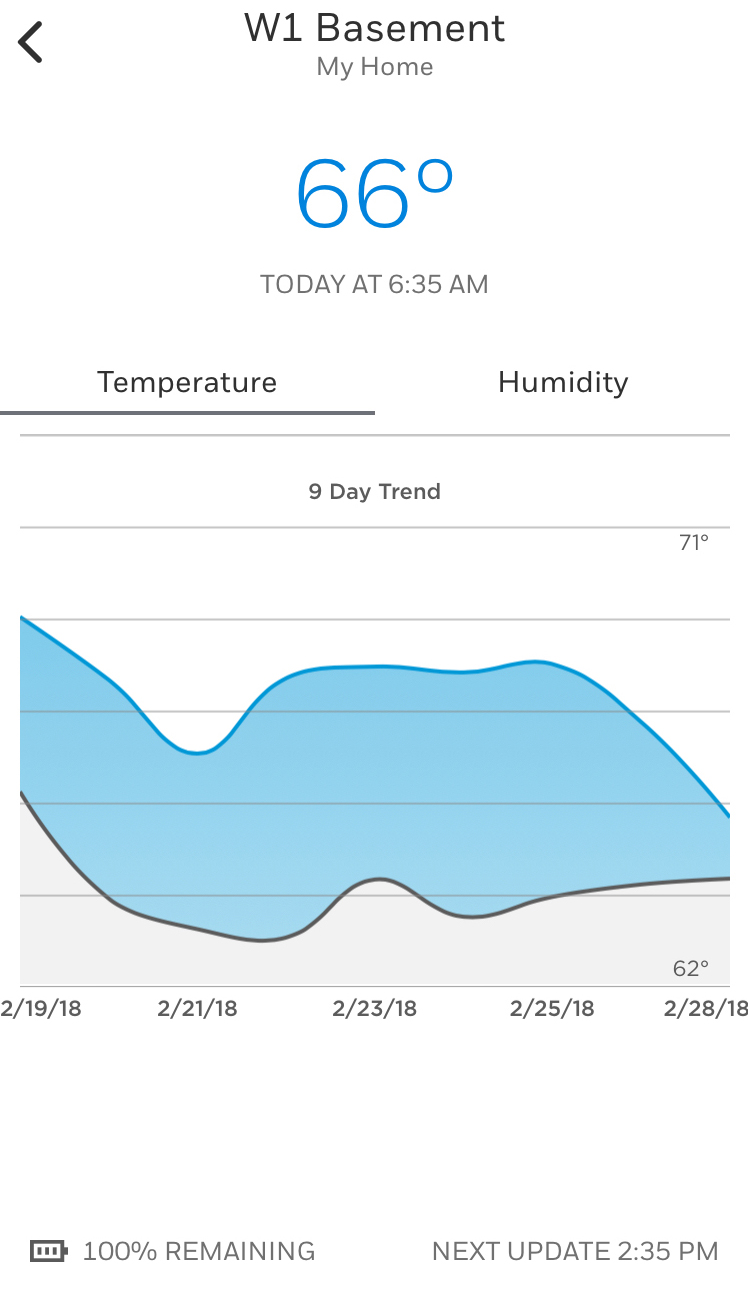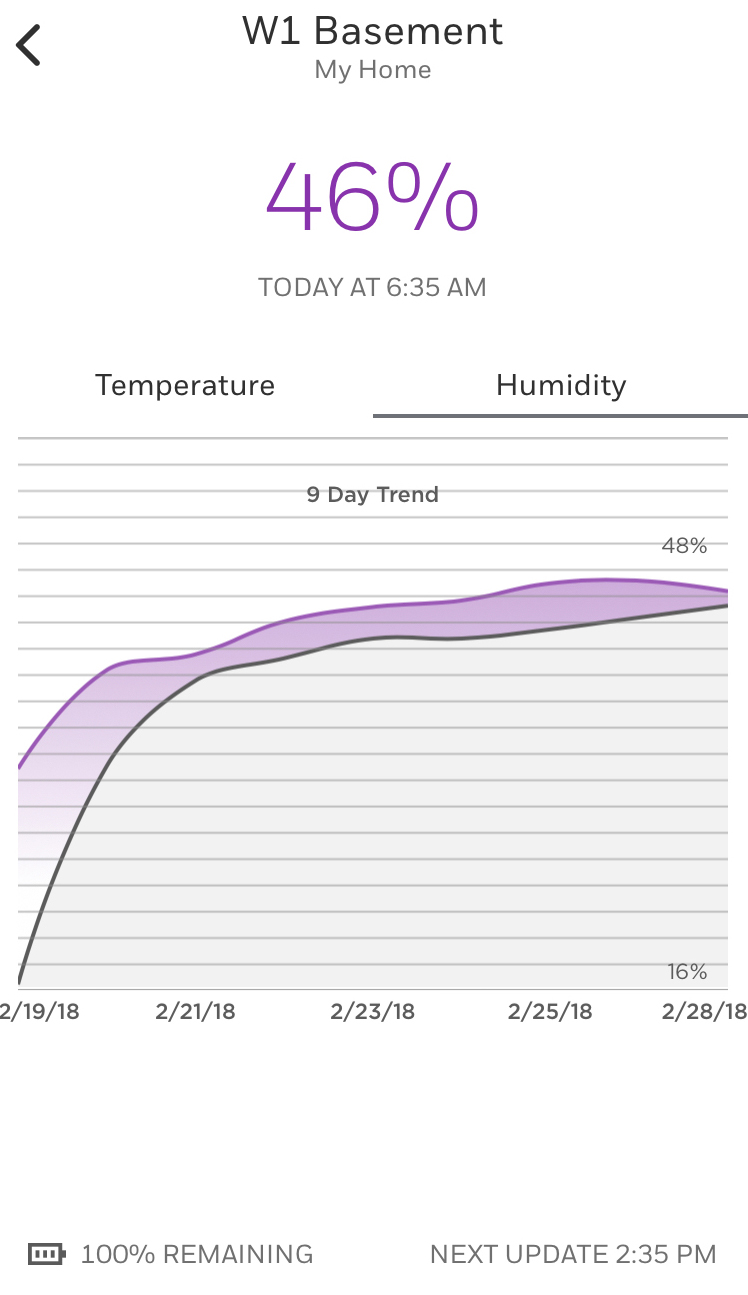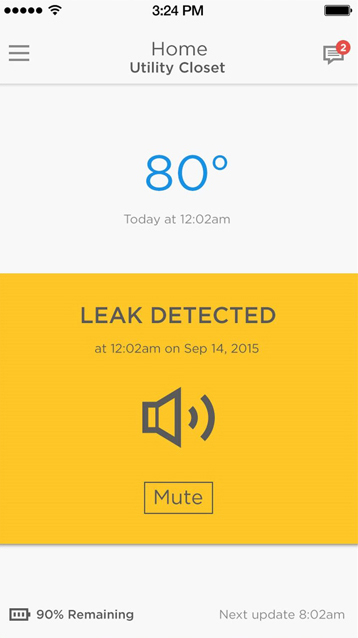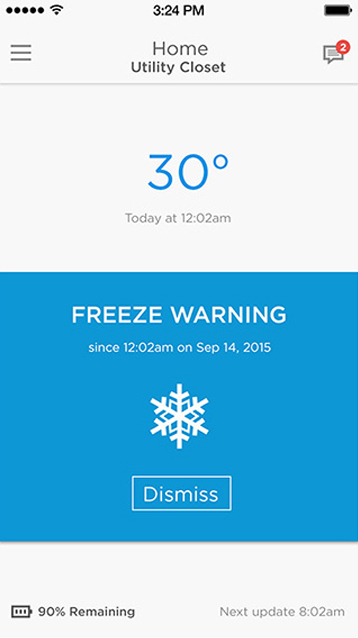Smart features for extra comfort and control. | Welcome 2 of 3 |
|---|
[Firstname], get the most from your [Product Name] |
|---|
You're in control! Go beyond the basics and get the most from your setup. |
|---|
Check your dashboard report Thanks to your device's sensors, you can get a 30-day overview of your home's temperature and humidity at any time via your app. It's also an easy way to see if your device needs new batteries.  |
|---|
Know your alert types Your app can alert you about multiple issues, including leaks, if temperatures are too high or too low, and humidity is out of range. It can also let you know if your device is offline due to a WiFi failure.
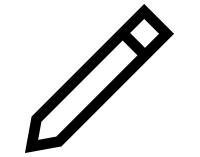 Moving and renaming your device Keep track of your devices by giving each location a unique name in your app. You can rename or relocate any device at any time. 
 What maintenance? Simply install, connect, and enjoy peace of mind knowing your WiFi Water Leak and Freeze Detector is maintenance-free. Your app will even send you push notifications when batteries drop below 25%. |
|---|
|
|---|
|
|---|