|
| [Firstname], welcome to the family |
| Thank you for your purchase! |
| You’re now a part of the Honeywell team, and we’re glad you’re here. We can help you build a connected home so you’ll stay comfortably connected, no matter where the day takes you. |
|
| |
| Get started with your Lyric Security Camera |
| Start personalizing your new Lyric™ C1 Wi-Fi Security Camera in the Lyric app. You can either select your camera on the My Home screen to navigate to the live stream, or you can tap the upper left menu button and choose your camera to adjust its settings. |
|
|
|
|
|
| |
| Share the control |
| Simply select the Add User button on the Manage Users tab in the Lyric app. Once they’ve created an account, each user can help manage the security camera, and use geofencing, from their mobile device. |
|
|
|
|
|
| |
| What's the best spot to set up my camera? |
| With its 135° viewing angle, your camera does best in the corner of the room where it has a wide range to detect motion and isn’t directly facing a bright window. |
|
|
|
|
| |
| Will my camera automatically detect while I'm away? |
| Set your geofence radius in the left menu of the Lyric app so your camera knows to switch on when you’re away, and off when you’re home. Set up multiple users—each user can turn geofencing on and off at any time. |
|
|
|
|
| |
| How do I save clips for later? |
| Your camera will show you clips from the past 24 hours. If you want to keep any, download each one to your phone or tablet. If you find that you don’t need sound or motion to be recorded, you can turn off either one. |
|
|
|
|
| |
 |
| Tweet us |
Ready to help:
Mon–Sat 8AM–11PM,
Sun 9AM–11PM CST. |
|
|
 |
| Live chat |
Experts are online:
Mon–Fri 8AM–11PM,
Sun 9AM–11PM CST. |
|
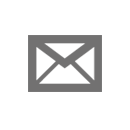 |
| Email us |
We'll get back to you within 48 hours. |
|
|
 |
| Call us |
Experts are ready to help Monday to Sunday. |
|
|
|
|
|
|
|